How RAM Affects Gaming Performance
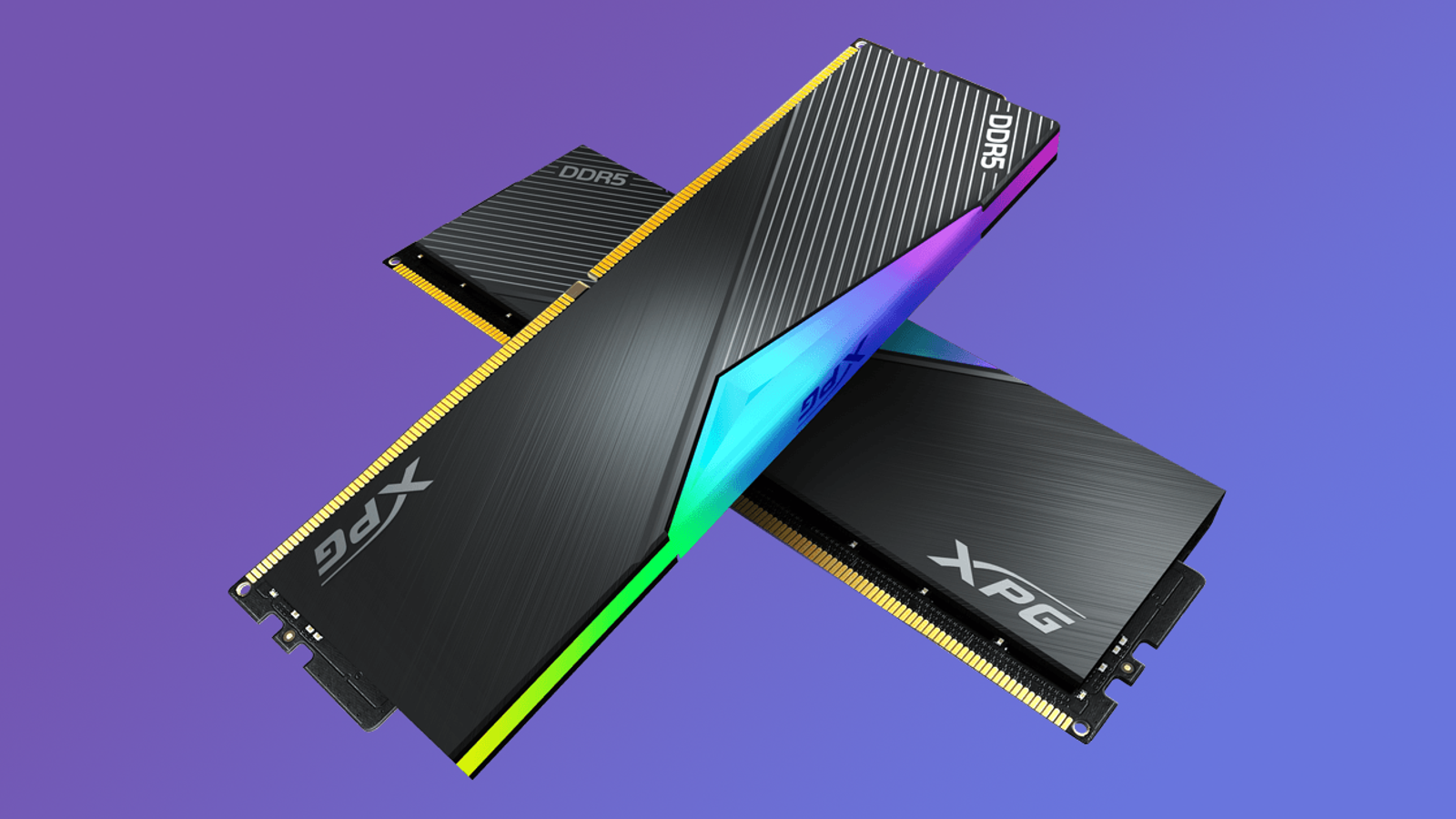
Random Access Memory (RAM) plays a crucial role in how a computer or gaming console processes data. When you launch a game, your system loads textures, models, and other data into RAM for quick access. More RAM allows your system to store more information, reducing the need to frequently swap data between the storage drive and the processor. This results in faster load times and smoother gameplay. For modern gaming, having enough RAM can make a significant difference, particularly in open-world games or titles that involve large, complex environments.
For most casual gamers, 8GB of RAM is typically sufficient for running modern games at 1080p resolution. However, for those looking to play at higher resolutions (1440p, 4K), or who enjoy multitasking while gaming (such as streaming or using other applications simultaneously), 16GB of RAM is often recommended. Heavy-duty gamers who engage in video editing, 3D modeling, or modding may want to consider upgrading to 32GB or more. Ultimately, the amount of RAM you need will depend on the type of games you play, your desired performance, and your multitasking requirements.
The speed and latency of your RAM can also influence gaming performance, though to a lesser degree than the overall amount of RAM. Faster RAM (measured in MHz) can improve system responsiveness, particularly in memory-intensive games. For example, higher-speed RAM can result in quicker texture loads and more seamless transitions between scenes. Additionally, lower latency (timing) in your RAM means that the system can access data more quickly. While upgrading to faster RAM might offer small performance gains, it’s generally not as impactful as increasing the total amount of RAM in your system.
Upgrading RAM is one of the easiest and most economical ways to boost gaming performance. If you notice slowdowns during gaming sessions or experience stuttering during fast-paced sequences, adding more RAM or upgrading to faster memory may help resolve these issues. Before upgrading, check your system’s specifications to ensure compatibility with your motherboard and processor. For the best results, consider installing RAM modules in pairs, as dual-channel memory configurations offer better bandwidth and can improve overall system performance.
Leave a Comment